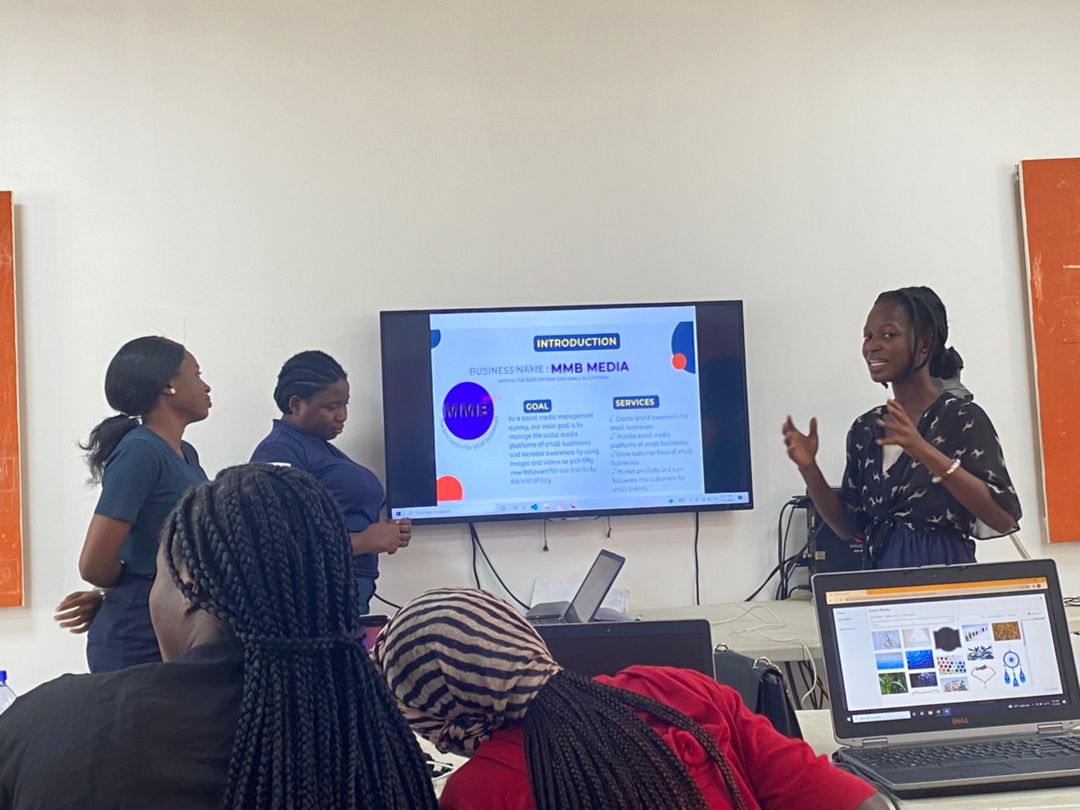It was an exciting time as the academy welcomed the students of the first cohort of Summer Coding and Design School. This cohort will run on Mondays, Wednesdays, and Fridays from 9am to 11am for a duration of six weeks. Kids from 5 to 7 years of age will be learning HTML and Blogging, and children 8 years to 16 years will be in the WIX and Mobile App Development class. Children from age 11 and above can choose to take the Python and Game Design class or the Animation and Graphic Design class.
The Python and Game design class started with an introduction from the trainer and an icebreaker to get everyone introduced. Using games, the trainer taught the students how programming can be used to solve real-world problems and how to approach those problems with the mind of a programmer. Together, the class tried their hands at some games to understand how they were created.
The WIX and Mobile App development class started with the introduction of their trainer, and the students got to introduce themselves as well. The trainer broke down the course outline and then showed the class how to set up their Gmail accounts. The trainer moved on to explain the concepts of Web and Mobile App Development. The kids played an exciting spaghetti tower game. With spaghetti, a string, and tape, the kids were challenged to build a tower as tall as possible. Before they left for the day, the students received an assignment to have their parents create a Gmail account for them in preparation for the next class.
In the Animation and Graphic Design class, the trainer started with a short Kahoot game to introduce himself. The class also had the opportunity to introduce themselves. He discussed the course outline with the class and gave an introduction to graphic design. They did an activity on how to create a fun design to appeal to a younger audience.
All the classes had a great time during their orientations today. The students are eagerly anticipating an exciting summer school experience!
As the first week of summer coding and design school took off, the kids were all geared up for a fun-filled and educative session.
The Python and Game design class started a Kahoot game to recap what they had studied in the previous session. The kids went ahead to download the Python software onto their laptops. They created new Python files and wrote their first code. They also learned about the print function and the difference between printing integers and strings. They talked about data types and variables in python as storage elements for data. In groups of two, the kids worked on class exercises.
The WIX and Mobile App development class first logged on to their Gmail accounts and went to their Google classroom. They defined website development terms such as homepage, internet, login, etc. They also talked about the basics of computers and components. The class played a word search game to help them better understand the terms they had been taught. They were assigned to watch six videos of how computers work and write two points from each of them, to be submitted in their Google classroom. The kids started to build a website using WIX.com. They created the homepage and about page of a boss baby website.
The Animation and Graphic design class started with an activity to design the class. They posted stickers to beautify their class. The trainer gave a brief overview of graphic design elements and introduced the class to Canva. The class was also introduced to the basics of typography and fonts. The kids played a font game to help them identify the various fonts available. The trainer introduced lines to the class. They were taught the different types of lines and how to create images using lines.
The HTML class used videos and slides to learn about websites and the role HTML plays in making them. The trainer, Ms Nicole went over some HTML syntax and tags with her student while assisting him in coding the home page of his website. The trainer discussed CSS and its role in website development. They practised what they had done in theory by adding text to the website and using CSS tags to bring colour to the web pages.